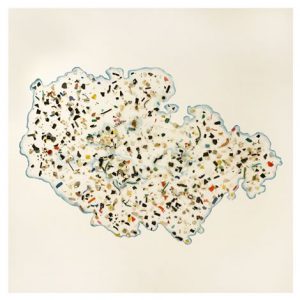Setting up a Website.
I’d like to give you some very practical advice about how to set up a website in a very easy step-by-step way that is fast, effective and best of all free.
Most people believe that it is far too complicated and expensive, or at the very least too expensive to set up a website. One which shows their products and which they can have as an ongoing portal, that they can easily update and adjust, however they need to as time goes on.
[private free|gold|free special]
I want to explain here, that expense and complication doesn’t have to be the case. I’m now going to teach you in the following explanation, how to set up what is known as a blog.
A blog is essentially a website. On the Internet these days, it is very easy to find blog sites that are free. One such site, which is owned by Google is called blogger.com.
There is also another one called WordPress.com, which is also a great blog facility. Follow these easy steps to set up your own site. Simply follow the prompts, which are as follows:
The simple step guideline:
Go to blogger.com
Sign in.
Create the blog.
Create the title of the blog.
Find your keywords, check this at Google keyword tool.
Choose your web address, use your keywords.
Choose a template.
Start blogging.
Do all of the configuring, create a header, use keywords etc
Put Google analytics in the edit template.
With posting, put title with keywords.
Add photo, text, include a video, etc.
After you have done all of this:
Go to settings.
– Critical information:
Where it says: ‘Let search engines find a blog’, choose yes or no.
Where it says: ‘Add your blog to our listings’, choose yes or no.
If it is yes for one, it will be yes for both. If it is no for one, it will be no for both.
Formatting – choose all settings.
Remember to save all settings.
With content delivery – choose this option – no archive
Publish the post.
Once you’ve gone through all of these steps and followed the above prompts, which are clearly addressed point by point on the blogger.com site, you will have created your own blog, or essentially your own website.
You will be able to upload new images and as many images as you like to this particular page and you will also be able to add as much text as you like as well and constantly refresh this information as you wish.
Not difficult or expensive after all and no need for a web designer to do it for you!